Windows can’t find one of the files in this theme
Table of Contents
Windows can’t find one of the files in this theme
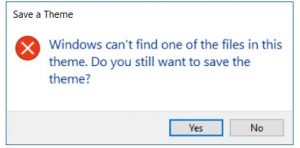
Windows can’t find one of the files in this theme is a type of computer error that occurs when a person have booted the computer just a few minutes ago. This issue can affect 64-bit and 62-bit system of Windows. This issue can be seen to be universal and can pop up anytime using the computer. It is a problem also when the computer comes back from sleep mode.
Windows theme in the computer offers a personalized feature such as background or window colors. These features might seem fun but they are not considered vital for the computer’s operation.
The most important reason for the given error to pop up can be due to the malicious files in the computer. On the other side, they could also be because of improper installments of updates or even malware infections.
Windows can’t find one of the files in this theme, Solutions to fix the error:
Following are the some solutions to try and fix the error Windows can’t find one of the files in this theme:
- Try disabling the sync
- Try changing the theme of the windows
- Try changing the background picture on the desktop
- Try checking the system with a system file checker
- Try running the DISM
- Try Copernic monitor search
- Try downloading the theme over again
- Try disabling the custom screen saver (if any)
Windows can’t find one of the files in this theme, Conclusion:
Coming to the end of the topic, the error Windows can’t find one of the files in this theme mostly makes a problem in the computer when a person is trying to customize their own theme and setting it. The error ends with words if one wants to download the theme anyway? Some people also enter yes but the error does not go away. By trying the solutions provided above, one can get rid of the popping error easily.
Stay tuned to our website Caprahost for more solutions and tips!
If You Wish To Read More: Connection attempt failed with “eai_noname – neither node name nor servname provided, or not known”?








