Connection attempt failed with “eai_noname – neither node name nor servname provided, or not known”?
Table of Contents
Connection attempt failed with “eai_noname – neither node name nor servname provided, or not known”?
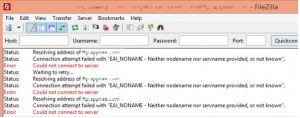
The error connection attempt failed with “eai_noname-neither node name nor servname provided, not known” occurs when connected via FTP and it means that the DNS entry for a specific site cannot be resolved. Instead of using the FTP with a website, the IP address should be replaced by the host FTP website.
A lot of times the problem’s solution is to remove the FTP from the specific website’s host name and then the website just becomes WEBSITE.COM. But this solution only depends upon how a specific person’s domain is set up.
For instance; a specific person’s site is cut off from the main website because their hosting account allows multiple domains from one site. The IP address in the server can be easily found if a person is using cPanel.
How to fix this error on FileZilla?
In general, this error is usually fixed by changing the host name with the host IP address. The steps to fix the error connection attempt failed with “eai_noname-neither node name nor servname provided, not known” are shown below:
- First, go to FileZilla and click on the Site manager
- After clicking on the specific person’s site, it will be shown that the site is currently website.com
- Rewrite the host name with IP address
Or
- Reviewing the host name for any spelling mistakes
- Ensure that the entered domain is registered
- The domain should be pointing to the In Motion hosting
Connection attempt failed with “eai_noname-neither node name nor servname provided, not known” are shown below, Conclusion:
The following error connection attempt failed with “eai_noname-neither node name nor servname provided, not known” can be easily solved and is mainly a problem that is DNS related. This could include issues like CDN, or that a recently changed DNS has not synced yet.
Stay tuned to our website Caprahost for more solutions and tips!
If You Wish To Read More: Windows can’t find one of the files in this theme








