You don’t have authorization to this page
Table of Contents
You don’t have authorization to this page
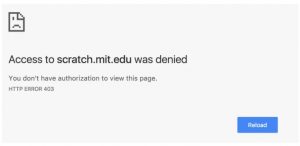
The error, you don’t have authorization to this page, can appear when using the chrome that prevents a person from visiting any particular site. This error is a kind of HTTP ERROR 403. The error is also most likely to occur due to the browser extension that might be installed.
Another reason for this error to occur is that there might be problems in the browser like expired, cached cookies, or any corrupted downloaded files. It mostly occurs in badly maintained websites.
The error, you don’t have authorization to this page, is not considered to come up because of any website or IP issue. This is because a lot of users are able to access the same website from any other device in a different browser without any problems.
Ways to sort out the issue of the error:
You don’t have authorization to this page, By following the steps or ways given below, one can sort out the problem of the HTTP error 403:
- First, one should try clearing the browser’s cookies they are using by going to the privacy and security option in the browser.
- Second, try logging in to the website; this error can also occur because a person’s login details are incorrect. Refresh the page and enter the login details again and the error might get fixed.
- Third, try restarting the website one is using because the browser might be stuck and would be preventing one from visiting the website.
- Fourth, try visiting the website from another browser
- Fifth, check if one can access the website by connecting from another data or Wi-Fi and if easily accessible, they should contact the ISP service provider
- Sixth, try opening the page in Incognito mode
- Seventh, ensure that the website URL is entered correctly.
- Eighth, if the problem is still not fixed, try reinstalling or resetting the browser
You don’t have authorization to this page, Conclusion
Coming to the end, the troubleshooting problem, you don’t have authorization to this page, can be sorted out in many ways. By trying one of the above given ways, one can definitely resolve the issue.
Stay tuned to our website Capra Host for more solutions and tips!
If You Wish To Read More: the uploaded file exceeds the upload_max_filesize directive in php. ini.








