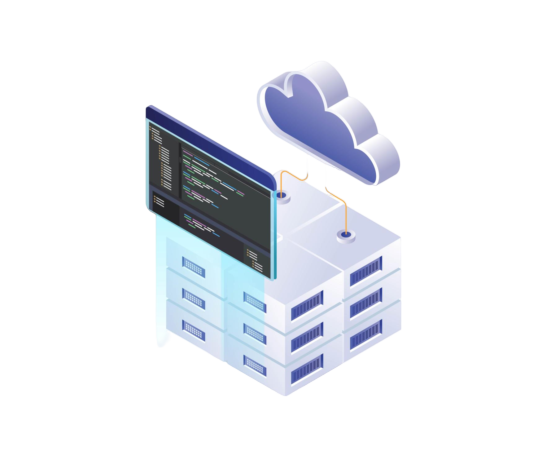Overview of File Transfer Protocol (FTP)
The File Transfer Protocol (FTP) is among the most well-known and conventional methods for transferring data across a network. FTP is still a popular way to transmit large files, administer websites, and exchange data between platforms even after all these years.
However, the rise in cybersecurity threats has brought attention to security problems.
About 30,000 hackers hack websites per day worldwide, and 64% of organizations experienced some kind of cyberattack in 2020. Of course, you want to know if FTP is secure.
File-sharing options include FTP, SFTP, FTPS, HTTPS, EFSS, and Collaborations System. Many organizations typically employ file transfer protocol or FTP. However, is this ten-year-old file-sharing solution secure?
We will explain What is FTP at CapraHost Blog, including its definition, its applications, its suitability for your business, and how to avoid a breach that can jeopardize your organization and its information.
Now let’s get going.
What is FTP (File Transfer Protocol): Understanding the Basics
Over a network, like the Internet, files can be moved between a client and a server using the File Transfer Protocol (FTP), a common network protocol.
With the help of FTP, which was created in the early 1970s, users can upload, download, and manage files on remote servers. It uses a client-server architecture in which the client establishes the connection and the server answers the client’s queries.
This protocol is a flexible tool for managing web content and other data since it allows users to transfer a variety of file kinds, such as text, photos, videos, and documents.
A control channel for instructions and responses and a data channel for file transfers are the two channels that FTP utilizes to create a connection. FTP can remain responsive and effective even while transferring enormous files thanks to these two channels.
However, because it sends data in plain text, including login passwords, classic FTP is inherently insecure. Secure FTP (SFTP) and FTP Secure (FTPS), which offer encrypted transfers to guarantee data integrity and confidentiality, were created to address this security issue.
Today, FTP is widely used for website maintenance, file sharing, and backup purposes. It is accessible through various software applications known as FTP clients, which simplify the process of connecting to an FTP server, navigating directories, and transferring files.
Despite the availability of more modern protocols like SFTP, FTP remains a popular method due to its simplicity and widespread support across platforms.
The problem is that FTP has numerous security flaws and wasn’t intended to be safe. These include:
- Packet Sniffing: FTP is not encrypted because it is plain text. Anyone on the network can read all data, logins, passwords, and communications.
- Attacks with Brute Force: FTP is extremely vulnerable to hackers who will systematically examine commonly used passwords until the proper password matches because it isn’t encrypted.
- FTP vulnerabilities that are anonymous: Older or anonymous FTP servers are accessible to everybody without a username or password.
- Port Stealing: Hackers can obtain access as a go-between by using a PORT command or by guessing the next open port.
Even the most novice hackers cannot be stopped by FTP’s lack of security measures. Moreover, FTP’s lack of security prevents it from being used by networks or businesses that adhere to federal regulations.
The FBI actually warned and warned businesses employing FTP about the risk of data breaches in the healthcare system in 2017.
Get Free Setup on All Dedicated Server Plans! Amazing Deals Available
Secure Your Dedicated Server with 40% Off Your First Year! Make the Switch to CapraHost Now!
How Does FTP Work:
A common network protocol for file transfers over computer networks is File Transfer Protocol (FTP). It is among the first file-sharing techniques, having existed since the early days of the internet.
Because of its ease of use and effectiveness, FTP continues to be a popular option even in the face of increasingly sophisticated protocols.
Managing file exchanges, particularly for web hosting, software upgrades, and secure data transfers, can be made easier by knowing how FTP operates.
1: The Basics of FTP: Fundamental Concepts of FTP
FTP operates on a client-server model, meaning there are two components: the FTP client and the FTP server. The client is the device that initiates the file transfer process, while the server is where the files are stored.
The client connects to the server, authenticates itself with a username and password (if required), and then requests to upload or download files.
2: Establishing a Connection: Steps to Connect Using FTP
For a client to communicate with an FTP server, a connection must be established.
FTP uses two different channels to operate: the command channel and the data channel. The command channel is responsible for sending commands between the client and server (like login requests or file requests), while the data channel is used for transferring the actual files.
When a connection is initiated, the client sends a command to the server to establish a session. Typically, FTP uses port 21 for the command channel and another dynamically assigned port for the data channel.
The server listens on these ports, awaiting requests from clients. Once the client connects, it sends authentication credentials if the server requires it, and after successful authentication, the client can start the file transfer process.
3: Passive vs. Active Mode: Differences and Advantages
FTP can operate in two modes: active mode and passive mode. The choice between these modes depends on how the client and server handle connections, particularly when firewalls are involved.
- Active Mode: In active mode, the client opens a random port and waits for the server to establish a connection to this port. However, some firewalls block incoming connections, which can cause issues with this mode.
- Passive Mode: In passive mode, the client opens a connection to the server on port 21 and then sends a request to the server to open a random port for data transfer. The server then sends the client the port number, and the client establishes the connection. This method is more firewall-friendly since it involves the client initiating all connections.
Related Article: Backup and Restore A WordPress Site
4: File Transfer Process: Step-by-Step Guide
Once a connection is established, the client can request to upload, download, or modify files on the server. For instance, if the client wants to download a file, it sends a request via the command channel.
The server then establishes a data connection and starts transmitting the file to the client. Conversely, for uploading, the client sends the file data through the data channel to the server.
FTP also allows for various commands to be sent, such as listing directory contents, creating or deleting directories, and renaming files. These commands make FTP versatile for different file management tasks.
5: Security Considerations: Ensuring Secure File Transfers
While FTP is simple and effective, it has some security concerns. Traditional FTP does not encrypt data, meaning that both commands and file transfers are sent in plain text. This makes it vulnerable to eavesdropping and man-in-the-middle attacks.
To address these issues, secure variants of FTP have been developed, such as FTPS (FTP Secure) and SFTP (SSH File Transfer Protocol). FTPS adds a layer of encryption by using SSL/TLS, while SFTP operates over a secure SSH connection, providing encryption and enhanced security. Users are encouraged to use these secure protocols when transferring sensitive information.
FTP remains a reliable method for transferring files between computers over a network. It operates through a straightforward client-server connection, enabling easy uploads, downloads, and file management.
However, due to security risks, it is essential to use secure variants like FTPS or SFTP for more secure data transfer. Despite its age, FTP continues to be an effective solution for businesses and individuals who need to manage file exchanges efficiently.
Is FTP Secure Enough for Your Needs: Evaluating the Security of FTP
FTP, or File Transfer Protocol, has been a staple for transferring files over networks for decades. While it offers a straightforward and reliable way to move data between systems, its security is often a concern for modern users.
As businesses increasingly prioritize data privacy, it’s essential to understand whether FTP is secure enough to meet your needs.
One of the biggest security issues with traditional FTP is its lack of encryption. When you transfer files via FTP, the data, along with your login credentials, is sent in plain text.
This means that anyone intercepting the data stream can easily read or alter the information being transferred. For organizations handling sensitive data, such as financial records or personal customer information, this is a significant risk.
Without encryption, FTP exposes you to potential data breaches, making it an unsuitable option for transferring confidential files.
In response to the inherent weaknesses of traditional FTP, more secure versions of the protocol have been developed, such as SFTP (Secure File Transfer Protocol) and FTPS (FTP Secure).
Both of these options address the primary issue of data encryption, ensuring that files are transmitted securely. SFTP uses SSH (Secure Shell) to encrypt data, while FTPS relies on SSL/TLS encryption to safeguard file transfers.
These secure protocols offer a much-needed layer of protection over standard FTP, making them more appropriate for businesses that need to maintain data confidentiality and integrity.
Despite these secure alternatives, the use of traditional FTP still persists in some environments, particularly where encryption isn’t a strict requirement, or legacy systems are in place.
However, it’s important to note that even when using more secure versions like SFTP or FTPS, other vulnerabilities can still exist. For example, improperly configured servers can be exposed to unauthorized access, and weak passwords can easily be exploited by attackers.
Organizations must implement strong authentication methods, including two-factor authentication, to bolster the security of their file transfer processes.
Another factor to consider is the management and scalability of FTP. Traditional FTP lacks features like file integrity checking and data recovery, which are critical for businesses managing large volumes of data.
Modern Managed File Transfer (MFT) solutions offer additional functionality, including audit logs, automated workflows, and robust security features that go beyond what FTP can provide. These solutions can integrate with existing systems and provide end-to-end encryption, ensuring compliance with data protection regulations.
Traditional FTP is not secure enough for most modern business needs, especially where sensitive data is concerned. The lack of encryption means that data is at risk of interception and misuse.
While SFTP and FTPS offer more secure options, they may still require additional measures, such as robust authentication and server configuration, to ensure data safety.
Businesses handling sensitive or regulated information should consider using more comprehensive file transfer solutions, such as MFT, to meet their security and compliance requirements effectively.

How to Secure Your Data: Best Practices for Data Security
Simple—don’t use FTP. Really. Other protocols include HTTP, SFTP, and FTPS. The updated and safe version of FTP is called Safe File Transfer Protocol, or SFTP.
Other strategies to protect your data:
- You should update your protocols regularly. Protocol attacks happen when you neglect system updates.
- Set up a secure socket layer (SSL) certificate. Your website’s data is encrypted using SSLs. You need to Buy and Set up an SSL Certificate.
- Employ two-factor authentication or 2FA. Reduce the likelihood that hackers may compromise your server.
Without a question, FTP has its place and its time. An FTP server can be used to organize your files, allow remote downloads by other users, and set permissions for what can and cannot be done with your data.
If you choose to utilize your personal FTP server, we recommend creating a strong password. You can transfer your data in this way with ease and security in mind.
Despite security concerns, file sharing over FTP is still possible, albeit most apps do not recommend it. Consider using other choices like SFTP or HTTPS instead of FTP, and make sure you’re following all security protocols.
Scenarios Where FTP is the Optimal Choice
File Transfer Protocol (FTP) is a standard network protocol used to transfer files from one host to another over a TCP-based network, such as the Internet or an intranet. While many modern alternatives exist, FTP remains relevant in various scenarios.
Here are some examples where using FTP can be beneficial:
- Transferring Large Files: When you need to transfer large files or a batch of files, FTP is often the best choice. Unlike email attachments that have size limits, FTP allows for the transfer of files that are several gigabytes in size. This is particularly useful for businesses sharing large media files, such as videos or high-resolution images, or for developers exchanging software builds.
- Managing Website Content: For web developers and designers, FTP is crucial for managing website content. It allows users to upload, download, and manage files on their web server directly. Using FTP, you can easily replace outdated files, update website content, or organize directories on the server. It provides a straightforward way to ensure that the latest versions of your files are correctly stored and accessible online.
- Backup Solutions: FTP can be an effective solution for creating backups of important files and databases. By transferring files from your local machine to a remote server, you can ensure that critical data is stored securely off-site. This is particularly useful for businesses that need to comply with regulations regarding data storage and backup.
- Remote File Management: If you work remotely or need to manage files on a different server, FTP enables you to access and modify files without being physically present. This capability is essential for IT professionals and webmasters who need to troubleshoot issues, update content, or manage resources from different locations.
- Collaborative Work: In team environments, FTP facilitates collaborative work by allowing multiple users to access shared files. This is especially important for teams that work on large projects or need to share resources. By granting access to a designated FTP server, all team members can upload their work, access shared files, and maintain version control, thereby enhancing collaboration.
- Secure File Transfers: While traditional FTP is not secure, variations such as FTPS (FTP Secure) and SFTP (SSH File Transfer Protocol) add encryption to the transfer process. If you’re dealing with sensitive information—such as client data, financial records, or proprietary documents—using a secure FTP option ensures that your data is encrypted during transmission, protecting it from unauthorized access.
- Automated File Transfers: For businesses that require regular file transfers, FTP can be automated. You can set up scripts or scheduled tasks to automate the process, making it easier to manage routine backups or data transfers without manual intervention. This saves time and reduces the risk of human error.
- Integration with Other Systems: FTP is often integrated into other applications and systems, making it a versatile choice for file transfer. For instance, many content management systems (CMS) offer FTP capabilities, allowing you to upload files directly from the CMS interface. This integration streamlines workflows and enhances efficiency.
Although there are numerous alternatives to FTP, including file-sharing programs and cloud storage services, FTP is still a dependable option in some circumstances.
Its capabilities include controlling website content, giving remote file access, transferring huge files, and generating backups.
The secure versions of FTP provide extra protection for users who need automated and secure file transfers.
Your unique needs, the size of the information you’re uploading, and the necessary level of protection should ultimately determine whether or not you choose to use FTP.
Boost Your WordPress Site with 40% Off! Sign Up Now!
Enjoy Free Migration Services! Join CapraHost’s WordPress Hosting and Simplify Your Transition!
Conclusion
Despite being the standard protocol for file transfers for many years, FTP is not appropriate for today’s needs due to its lack of integrated security features.
Businesses handling sensitive data should search for secure alternatives like SFTP, FTPS, or HTTPS to protect data integrity and secrecy, even though FTP is dependable and simple to use.
To choose the ideal file transfer protocol for your operations, evaluate the needs of your company and give data security priority.
Try CapraHost Today! Enjoy a worry-free web hosting experience, knowing your site is in trusted hands.
FAQs (Frequently Asked Questions)
1: What is FTP, and How Does It Work?
FTP, or File Transfer Protocol, is a standard network protocol used to transfer files between a client and a server over the internet or a local network. It operates on a client-server model, where the client requests file actions (upload, download, delete) and the server executes these commands.
FTP uses two channels:
- Command Channel: For sending commands and receiving responses.
- Data Channel: For transferring the actual file data.
Typically, FTP requires a username and password for authentication, although some servers allow anonymous access.
2: Is FTP Secure for File Transfers?
Standard FTP is not secure because it transmits data, including usernames and passwords, in plaintext. This makes it vulnerable to interception by attackers using techniques like packet sniffing. However, secure versions of FTP, such as FTPS (FTP Secure) and SFTP (SSH File Transfer Protocol), offer encryption to safeguard data during transmission.
- FTPS: Adds SSL/TLS encryption to standard FTP.
- SFTP: Operates over the SSH (Secure Shell) protocol, inherently secure and widely recommended.
3: What Are the Risks of Using Unsecured FTP for Businesses?
Unsecured FTP poses several risks for businesses:
- Data Breaches: Sensitive files can be intercepted by attackers.
- Credential Theft: Plaintext username and password transmission exposes authentication details.
- Man-in-the-Middle Attacks: Hackers can alter or steal data during transfer.
- Regulatory Violations: Non-compliance with data protection regulations like GDPR or HIPAA can result in penalties.
Businesses handling confidential or regulated data should avoid standard FTP and opt for secure alternatives.
4: How Can FTP Be Made Secure?
To enhance FTP security, follow these best practices:
- Use Secure Protocols: Implement FTPS or SFTP instead of standard FTP.
- Enable Strong Authentication: Use multi-factor authentication (MFA).
- Restrict IP Access: Allow FTP access only from trusted IP addresses.
- Implement Firewalls: Use firewalls to monitor and control FTP traffic.
- Encrypt Data: Encrypt sensitive data before transfer.
- Regularly Update Software: Keep FTP servers patched to fix vulnerabilities.
5: Is FTP Suitable for Personal Use?
For casual or personal use, FTP may be adequate if the transferred data is not sensitive. However, for files containing personal information or financial data, secure options like SFTP or cloud-based file-sharing services are preferable. Secure protocols provide peace of mind by ensuring data confidentiality and integrity.
6: What Are the Alternatives to FTP for Secure File Transfers?
Several alternatives to FTP provide enhanced security:
- SFTP: Built on SSH and widely supported.
- FTPS: Combines FTP functionalities with SSL/TLS encryption.
- HTTPS File Sharing: Web-based solutions like Google Drive or Dropbox.
- Managed File Transfer (MFT): Enterprise-level solutions offering secure and automated file transfers.
Each alternative offers varying levels of security, scalability, and ease of use, depending on individual or business needs.
7: How Do Businesses Evaluate FTP Security for Their Needs?
Businesses should consider the following when evaluating FTP security:
- Type of Data: Is the data sensitive, confidential, or regulated?
- Compliance Requirements: Does the protocol meet legal and industry standards?
- Volume of Transfers: Large-scale transfers may require robust solutions like MFT.
- Integration Needs: Does the protocol integrate with existing systems?
- Cost and Maintenance: Can the organization afford the infrastructure and upkeep of secure FTP servers?
By assessing these factors, businesses can determine whether FTP or a more secure alternative aligns with their operational goals.
Read More:
- How to Conduct a Successful Content Audit in 2025 (With Free Checklist!)
- How Much Do Facebook Ads Cost in 2025? A Marketer’s Guide
- How Much Do LinkedIn Ads Cost in 2025? A Complete Pricing Guide
- What is Shared Web Hosting? A Beginner’s Guide
- What Is a Subdomain? A Complete Guide to When You Should Use One

 Continue With Google
Continue With Google
 continue with facebook
continue with facebook