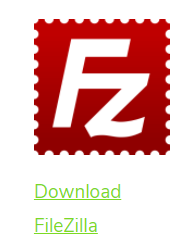How to connect to FileZilla
How to connect to FileZilla, Objectives of this article:
How to connect to FileZilla, Understand what FileZilla is for
Knowing how to connect to your server
This article will allow you to first understand what FileZilla is and why it is interesting to use it . It is a powerful and very easy to use tool that will allow you to push the optimization of your website even further .
Let’s go ?
How to connect to FileZilla, What is FileZilla?
How to connect to FileZilla, First of all FileZilla is a software downloadable on your computer allowing to access your various files present on your web server (or storage space allocated to the website = web hosting ).
Thanks to this tool, you will be able to download , modify and upload all the files you want. If you are a beginner, it will be weird to discover all of this and especially the code inside each file, but…. We deal with it !
FileZilla is an FTP client , that means it is software to access your FTP server.
Why? FTP for File Transfer Protocol is a communication protocol for downloading files over a network (TCP / IP).
Note: FTPS is the FTP communication protocol protected by SSL protocols (formerly TLS) allowing most of the time to secure the website and to show the little padlock that you see (I hope) just next to the URLs of some sites.
We’re not going to go any further for the moment, it will only ruin you. Hope you got the theory, let’s get into the practice!
How to connect to FileZilla, How to install and use FileZilla?
How to connect to FileZilla, Before going on the explanation of the thing, let’s be precise! We don’t really connect to FileZilla, we connect with filezilla to a server. But why did you choose this title then? Formerly a beginner, I just type this query on Google to find out how to connect to FileZilla ?So I thought to myself, the next person who will type this query may come across my article which will help them!
The first thing is to download the FileZilla software. For that, you just have to click on the following button to land on the official FileZilla website and click on “Download FileZilla Client”:
How to connect to FileZilla, Download FileZilla
How to connect to FileZilla, Then you need to choose your exploration system, Windows or Mac and select the free version.
Note: The “FileZilla Server” software is an FTP server, it means you can upload and share files from or to an FTP server. This is especially recommended for people who use an FTP server from a computer frequented by other users.
Once the software is downloaded, install it but be careful to uncheck additional product installations:
Mcafee
Opera
I spare you the explanations of installing the software. So you can launch it!
You are now on the FileZilla interface. Now let’s see what these different screens correspond to.
In order :
How to connect to FileZilla, Communication history between FileZilla and the hosting server
Local files
Files on the hosted server
History of transferred files
Now that you have installed the software and have the interface in hand, let’s try to connect.
Note: Yes, I was already logged in on the previous photo but it was just to illustrate the point!
To do this, you need to have the email that your host was sent to you when you subscribed to their offer. If you are at OVH here is what the email looks like:
Note: Here, we see that I had subscribed to a Kimsufi offer from OVH .
Here, you will find your FTP credentials to connect to your server, you just have to enter them in the fields defined for.
Once done, click on “Quick Connect”. Rest assured, you won’t have to do it anymore because FileZilla saves each password in a secure way so that you don’t have to know all your usernames and passwords by heart.
Now that you’ve logged in, it’s your turn to play!
How to connect to FileZilla, Why?
How to connect to FileZilla, As we have seen previously, this tool allows you to have access to the various files of your web server in order to download them, modify them or even upload new ones.
But if we go into a little more detail, FileZilla allows you to modify files that are very important for the personalization of your website , whether it is the form (style.css file) or the background.
In particular, it allows you to modify the .htaccess file which sends information to your server in order to create link redirects, improve the security of your site, increase the loading speed or even improve the natural referencing of your site.
As you can see, FileZilla is an essential tool for any web entrepreneur who needs to work on websites.