How to add a contact form in WordPress?
When you have created your website, then you have the wish to get the knowledge about “How to add a contact form in WordPress?”. The website that you have created for your business aim, doesn’t mean, that is an incognito setup. Multiple people have the desire to get knowledge about the post that they are in touch with, and sometimes peoples contact us without knowing about us that who are running this website.
Due to these difficulties that consumers have faced mostly, here at caprahost, which is a very reliable web hosting forum, we come to you with a tutorial to make you learn about “How to add a contact form in WordPress?”.
 Now peoples want “How to add a contact form in WordPress?”, the easy way to connect any person anywhere.
We have some causes due to which peoples are motives for adding a contact form in WordPress.
Now peoples want “How to add a contact form in WordPress?”, the easy way to connect any person anywhere.
We have some causes due to which peoples are motives for adding a contact form in WordPress.
 Why WPFORMs?
Why WPFORMs?
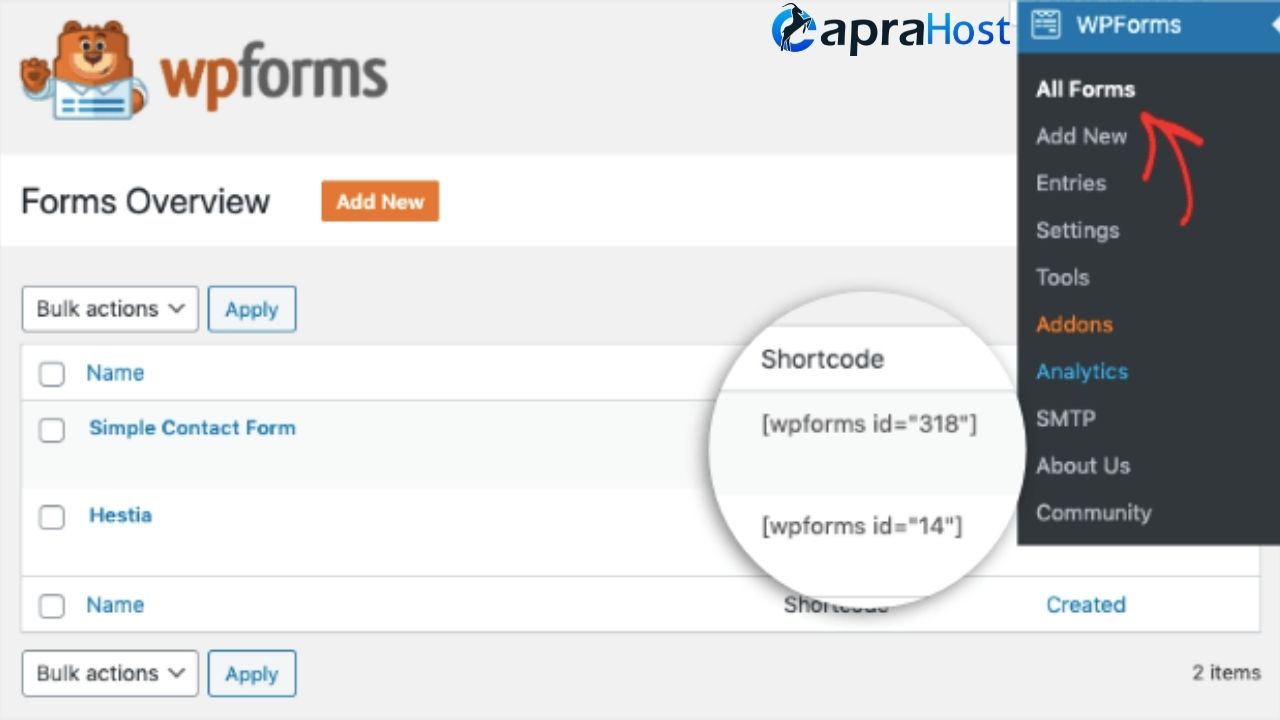 When you walk over to the Templates in the path of “How to add a contact form in WordPress?”, for example, we pick the simple contact form as a template.
Here WPForms robotically can make for you the simple template having the boxes to fill up like;
When you walk over to the Templates in the path of “How to add a contact form in WordPress?”, for example, we pick the simple contact form as a template.
Here WPForms robotically can make for you the simple template having the boxes to fill up like;

Table of Contents
What are the motives for adding a contact form in WordPress?
This is a very common question “How to add a contact form in WordPress?”, comes to every person’s mind who is just at the initial stages, and that is what are the basic motives for putting a contact form on a website. Why do we have to put in our contact, can we give there our email address through which anyone can be connected to us for any purpose. why we feel essential about putting the contact on the website rather than an email address? An email has been put onto the website’s contact portion a time ago.it was being good as its performance sufficiency. But with time, as time was passed, innovations and new ways are discovered to make the living style more comfortable. So here in contact info, development is done very impressively. Now peoples want “How to add a contact form in WordPress?”, the easy way to connect any person anywhere.
We have some causes due to which peoples are motives for adding a contact form in WordPress.
Now peoples want “How to add a contact form in WordPress?”, the easy way to connect any person anywhere.
We have some causes due to which peoples are motives for adding a contact form in WordPress.
Statistics regulator
Using the website, you can collect the detail and handle this detail over the contact form. So this is done its work as a statistics regulator over the website. So this is the best part to regulate info over the emails that you can send and receive permission put on it.Simple transmission
This is a quite simple way to connect with the consumers by which they transmit their designs, complements, and any suggestions or queries. So. Through the contact form, you can be in contact with them.Junk shielding
Through this “How to add a contact form in WordPress?”, you can shield your email box from junk mails. For this purpose, you have to buckskin your mailing address.1: Mark the WPForms plugins
In the first step, you have to put a mark on the contact form best to available from choices. There are many plugin forms are present from which one can be selected and utilized in the direction of the input set up. The section of searching out the impressive plugin form from the availabilities ae very difficult and wear out portion. To make you feel comfortable in the way of “How to add a contact form in WordPress?”, here at caprahost, we suggest you the best and impressive contact form, WPForms. Why WPFORMs?
Why WPFORMs?
- WPForms is much helpful and simple to regulate for the consumers over the starting stages.
- It is presented to get with charges and without charges. Big rea of choices.
- The amazing cause which makes it most important to choose and that is, you can easily and straightforward structures that will cut the edges of online structures very effectively without expecting to contact any code.
2: Input WPForms plugins
Here in this section, you have to install the impressive suggested WPForms plugins. When you have made installed WPForms and generate its page file, it leads to the “WPForms plugins page”. Let’s move forward in the direction of “How to add a contact form in WordPress?” of the installation process of WPForms plugins.- Here you get the option of “License key, details, download” over there. Press mark “download” has a link to get start the installation process.
- After that, you have to store up your “License Key’ over there in a notebook.
- It’s time now to connect and switch on WPForms plugins.
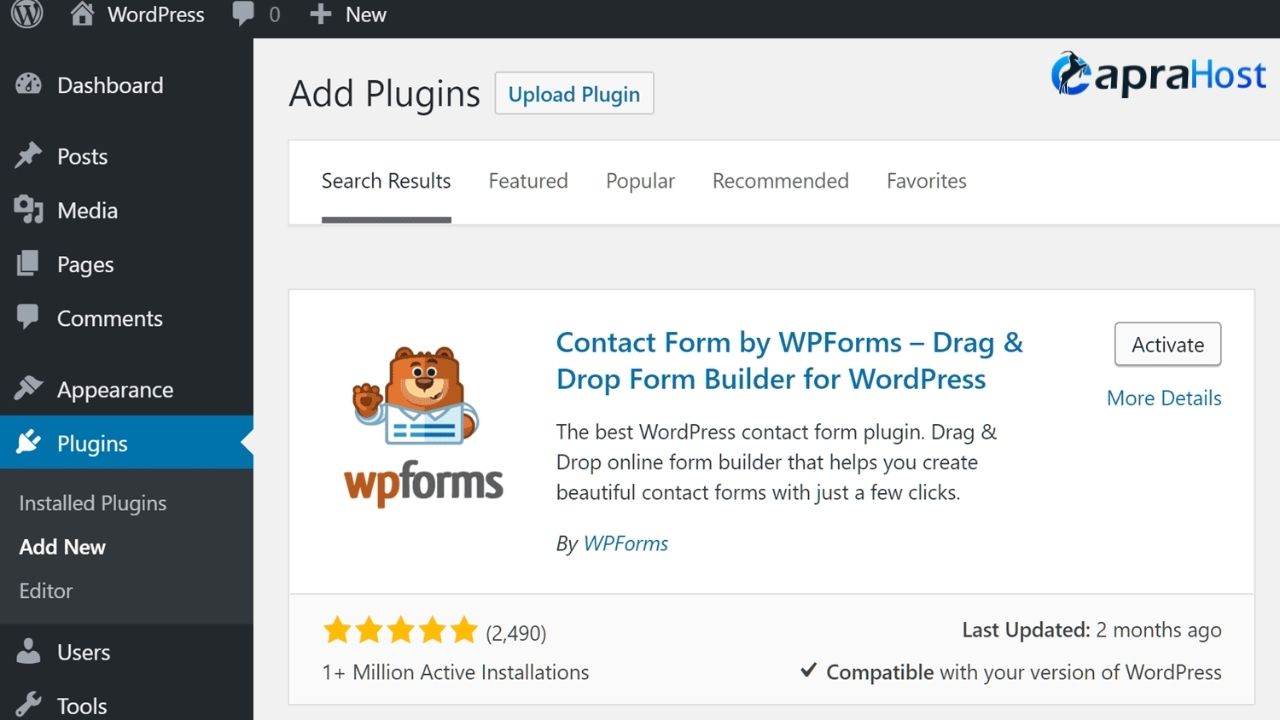
3: Build-on a contact form
At this time in the route of “How to add a contact form in WordPress?”, you have installed WPForms plugins and switched them on. To build on new WPForms plugins, you have to move on the mark “WPForms” placed among the dashboard to the left sidebar of the page of WordPress. Press on at the mark “WPForms” and you will get the opened some option in which “Add New” option will be placed over there in the left sidebar of the page. Then “Form Overview” will be switched on, where you have to give your WPForms name and move to the “Template” by which you have to put on your contact form. You have to pick one of those given templates over there. Let’s have an “Add New” WPForms;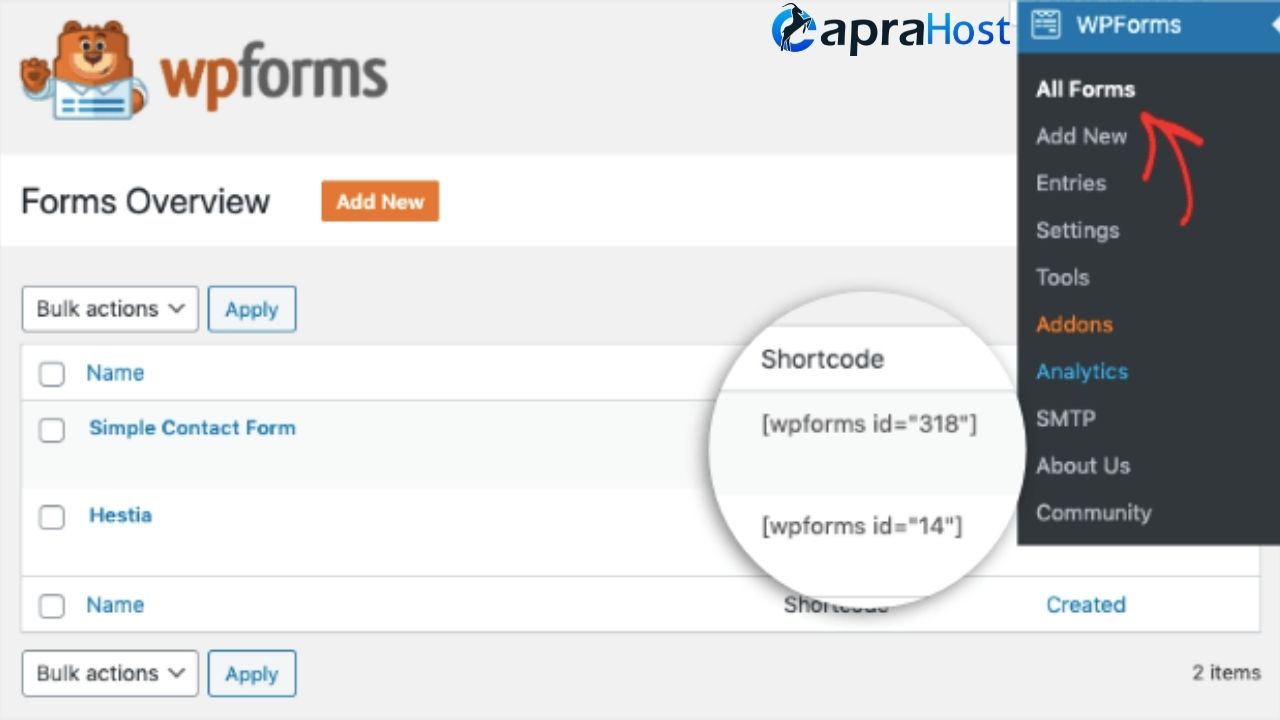 When you walk over to the Templates in the path of “How to add a contact form in WordPress?”, for example, we pick the simple contact form as a template.
Here WPForms robotically can make for you the simple template having the boxes to fill up like;
When you walk over to the Templates in the path of “How to add a contact form in WordPress?”, for example, we pick the simple contact form as a template.
Here WPForms robotically can make for you the simple template having the boxes to fill up like;
- Name
- Comment or Message
- Submit
4: Characterize contact form, General setting
Now you have to characterize your setting for the contact form. For this, you have to click on the mark “Settings” placed in the mainstream menu. Here, you will have the configuration settings options like when you are just about to “How to add a contact form in WordPress?”;- Form name
- Form description
- Form CSS class
- Submit button text
- Submit processing text
- Submit button CSS class
5: Make of notification setting
To make changes to the setting in the notification function results in an alarm setup. You will be alarmed on receiving any submissions during “How to add a contact form in WordPress?”. You will have involved shrewd tags in WPForms to caution sites related to guests when will we finish the contact structure. And that tells them you have accepted their structure and gives them surety about the message that has to be sent.6: Compose your verified communication.
This section in the development of “How to add a contact form in WordPress?” is to an authentic communication through text. When somebody submits your page, they will get verification or endorsing text communication. this confirmation endorsement makes the consumers confident and satisfied about their submission. After that, you can regulate the guide about what should they do for up next. There are three sorts of verification text communication.- Verified text
- Visit the site
- Thanks after Submission










