Failed to load resource: the server responded with a status of 403 (forbidden)
Table of Contents
Failed to load resource: the server responded with a status of 403 (forbidden)
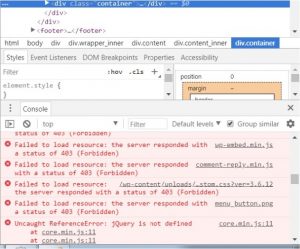
The error, failed to load resource: the server responded with a status of 403 (forbidden), appears to a user when they are trying to enter a website or a webpage in the web browser they are not allowed to access.
The words 403 forbidden error is used by the webserver because it is the HTTP status code describing the error. There are mainly four reasons as to why this error might occur:
- First, the webserver has set up the entry permissions, and that the user does not have access
- Second, the web servers might have mistakenly set up the permissions that do not allow you to enter
- Third, there are badly configured security plug-in
- The fourth reason might be corrupt or malicious files
The error, failed to load resource: the server responded with a status of 403 (forbidden), can usually take place in two settings:
- Even if the user or the client is accurately authentic to access the web page, the server might still reject the entry due to some reason
- The requested webpage is inaccessible to every client or user because the entered webpage URL might be forbidden or invalid
Common possible solutions to the error:
Failed to load resource: the server responded with a status of 403 (forbidden), If the problem appears from the client’s side:
- The user should try refreshing the page
- The user should double-check whether the address is for a webpage or not
- The user should clear the browser’s cache and cookies
- The user should try logging in and out
OR
If the problem appears from the server’s side:
- Check the web server’s configuration
- Examining through server-side logs
- User’s authentication
- A connectivity issue might be causing trouble so the server should check on it
Failed to load resource: the server responded with a status of 403 (forbidden), Conclusion
The error, failed to load resource: the server responded with a status of 403 (forbidden), can be either from the client-side or the server-side. Before applying or testing any changes or fixes, the user should make sure to back up all the databases in case the changes might affect the user’s data.
Stay tuned to our website Caprahost for more solutions and tips!
If You Wish To Read More: how to fix 403 forbidden error on Google chrome








