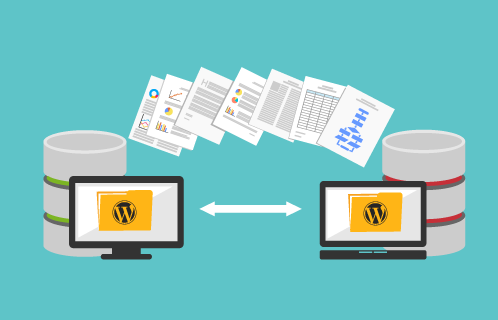Connecting to WordPress site with simple method
Connecting to WordPress site with simple method, What is the administration interface?
Connecting to WordPress site with simple method, The WordPress administration interface is the interface to connect to the WordPress dashboard. It is usually accessible from one or more specific links which are generally all the same regardless of the website.
When I analyze a website, if I want to know if this website is made with WordPress, I start by checking that there is indeed a WordPress administration interface. It’s a little trick to analyze your competitor’s sites. Be careful though, this link to the administration interface can be changed and therefore accessible from another link. So if you absolutely want to know if it’s a website made with WordPress, you will have to look further.
Connecting to WordPress site with simple method, Why connect to your WordPress site?
Connecting to WordPress site with simple method, If you have a WordPress site, it is interesting to connect to the website to make it evolve. A website is not (and shouldn’t be) something static. You have several regular actions that you must put in place to ensure no security issues and to gain visibility. For example, you must imperatively put the heart of WordPress, your theme as well as all the plugins that you use regularly updated to avoid any security and compatibility problem on your website.
You can also publish blog posts regularly on your website to gain SEO and visibility. And therefore pass in front of your competitors.
Likewise, do not hesitate (without overdoing it either) to add features to your website to make it more attractive and more dynamic for your audience. For this, you will need to install plugins on WordPress .
In short, you have to keep your website alive and it’s a long-term job to ensure that your site is more profitable than it costs you.
Connecting to WordPress site with simple method, How to connect to the administration?
Connecting to WordPress site with simple method, To connect to your WordPress site, it couldn’t be easier. All you need is access to a single link. Remember to put this link aside to avoid having to constantly search for it.
Connect to WordPress with “wp-admin” or “wp-login”
Logging in with “wp-admin” is what works at all costs. To do this, I invite you to go to your website and add in the URL “/ wp-admin” or “wp-login”. Conventionally, “wp-admin” is used the most. Why ? I do not know. Knowing that in addition, “wp-admin” as well as all the other links mentioned below are redirected to “wp-login”.
Small mnemonic: wp = wordpress // admin = administrator (you) or login = connect (eng.)
Be careful though, because if your website is not secure, you will have to remove the “s” from “https”. Likewise, if your domain extension is not “.com”, you will need to take the correct domain extension.
There is another admin link that also works. I will list them for you and choose the one that suits you the best to connect to your WordPress admin interface.
Connecting to WordPress site with simple method, Connect to WordPress with “/ admin” or “/ login”
Connecting to WordPress site with simple method, You also have other link to the WordPress administration even shorter and even easier to remember. But they don’t always work when you want to connect to a website. I even noticed that on a website, it is either they work or they do not work. If they work, good for you, you can use them to connect to your website.
They are all supposed to work fine in the sense that the redirect to “/ wp-login” should work, but sometimes it doesn’t.
But be careful to keep in mind the first links that an update of WordPress, a plugin or a theme prevents you from connecting with this link, you will have to be able to go through another link. to be sure you can log in.
Connecting to WordPress site with simple method, How to put aside the access link?
Connecting to WordPress site with simple method, To put aside your connection link to the WordPress administration, you can simply save it in the favorites of your web browser (eg: Chrome, Firefox, etc…).
I recommend using Chrome if you are working on WordPress. Internet Explorer is not recommended by WordPress.
To do this, here is the procedure to follow. You go to one of the previous links and you go to Favorites> Add (this tab in favorites). It’s no more complicated than that.
Connecting to WordPress site with simple method, How do I memorize my WordPress codes?
Connecting to WordPress site with simple method, It is true that the identifier (if we do not speak of the mailbox) as well as the password generated by WordPress are difficult to digest and impossible to remember. It is bad for good because it is above all to guarantee the security of the website.
To memorize your username and password you have several solutions. First, you just have to click on the small box that appears on the WordPress login interface to “remember me”.
Connecting to WordPress site with simple method, How to proceed when I have lost my password?
Connecting to WordPress site with simple method, Ouch! If you have lost your password, know that this is not very serious because it is very easily possible (if you have access to the attached mailbox) to have a new password automatically generated by WordPress.
To do this, simply click on “forgot password”. Then, WordPress will ask you for your username to send a link to the mailbox associated with this username so that you can generate a new secure password.
Connecting to WordPress site with simple method, Hope this article has answered your question. If you are still reading this article, it’s probably because you want to go beyond a simple connection to your website. You undoubtedly want to develop your digital strategy, and for that I have created a training course and a complete guide.